Architextures for SketchUp User Guide

Installation
To install via SketchUp navigate to Window > Extension Warehouse in the menu bar. Once the Extension Warehouse has launched, enter 'Architextures for SketchUp' in the search bar. Click on the extension thumbnail and select Install Extension from the listing page to complete the installation.

To install manually, download the latest version of the extension via the Extension Warehouse. Once the file has downloaded, launch the extension manager by selecting Window > Extension Manager from the menu bar. Click Install Extension and select the downloaded file from the file browser window.
Importing textures
Click on the Architextures icon or select Extensions > Architextures for SketchUp from the menu bar to launch the extension.
Upon launching, the library of textures is displayed with filters for quickly narrowing down your selection. Click on any textures from the library to open a preview and access the Import or Edit options. Click Import to add the material to your material palette. Once the material has imported the paint bucket tool is launched automatically with the new material selected.
Creating custom textures
Any texture in the library can be adjusted to suit your design. To edit a library texture, simply click on it and select Edit from the preview window. This launches the editor with the parameters preset based on the selected texture. You can then adjust the settings and import as required.
Alternatively, you can select New Texture from the main view to launch the editor with the default settings and create your texture from there.
Editing imported textures
To edit an existing Architextures material, right click on any face where that material is applied and select Edit with Architextures from the context menu. This launches this texture in the editor allowing further adjustments. Once you've adjusted the texture as necessary, click Update to overwrite the existing material.



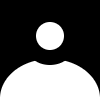 Login
Login