Applying Surface Profiles
Surface Profiles can be used in both 2D and 3D to enhance the photorealism of a texture.
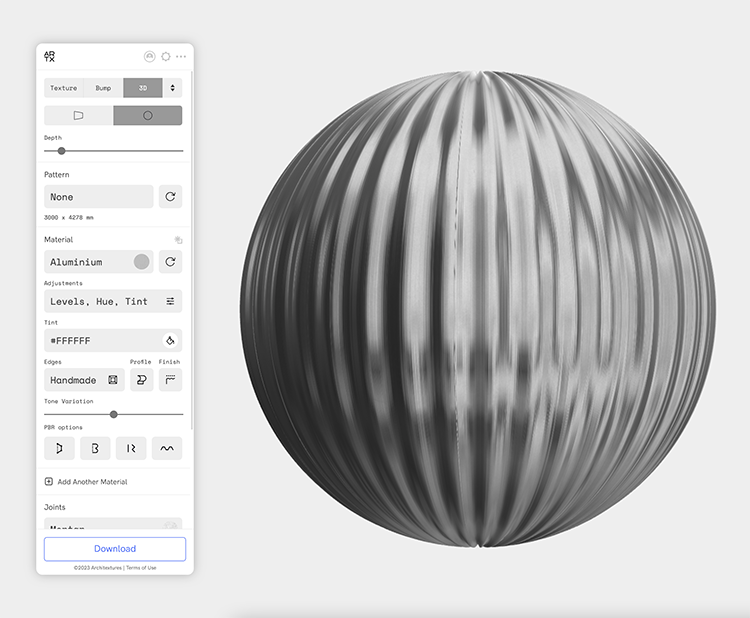 Image illustrating a Corrugated Profile in a 3D view.
Image illustrating a Corrugated Profile in a 3D view.
In the Architextures editor, select Profile and choose a profile option from the drop down menu. The profile will now be applied to your texture. Input a Repetition value to increase or decrease how often the profile is repeated.
 Image illustrating a Corrugated Profile in 2D.
Image illustrating a Corrugated Profile in 2D.
