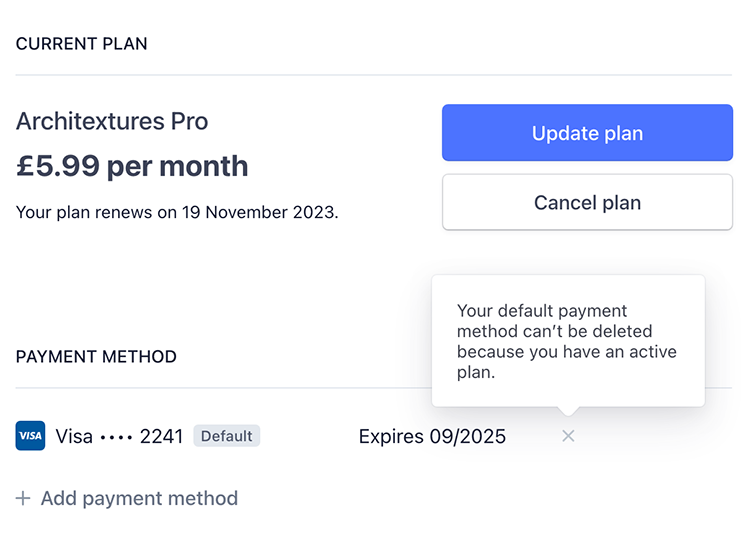Add or Remove a Payment Method
To add a payment method to your account, go to Billing in your account admin page and select Add a payment method. In the next window fill in your new payment details.
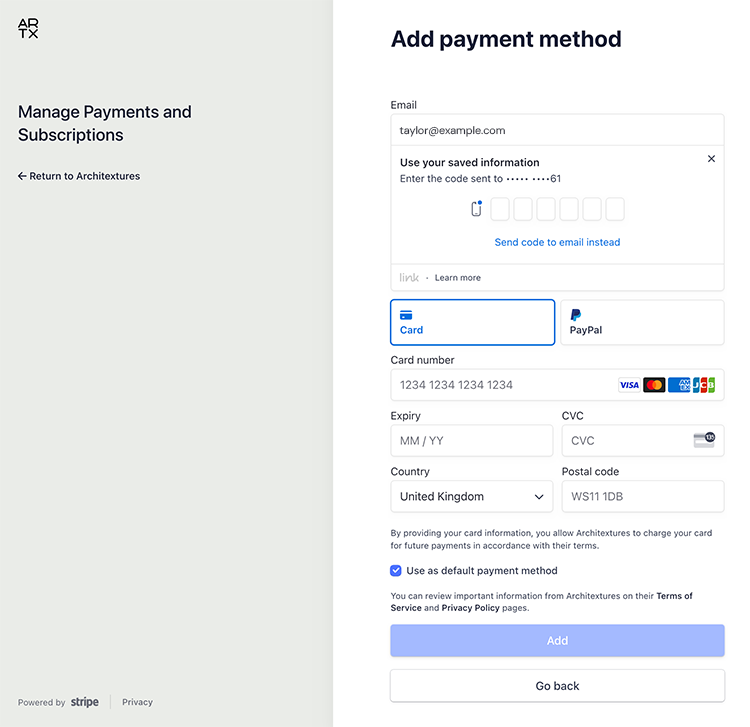
To remove a payment method associated with your account, follow the steps above. You can not remove a payment method until you have an alternative method active. Once you have provided new payment details, you can remove the old method.