Uploading Your Own Materials
You can upload your own material images by selecting the Upload option from the materials menu. This is feature requires an Architextures Pro Account.
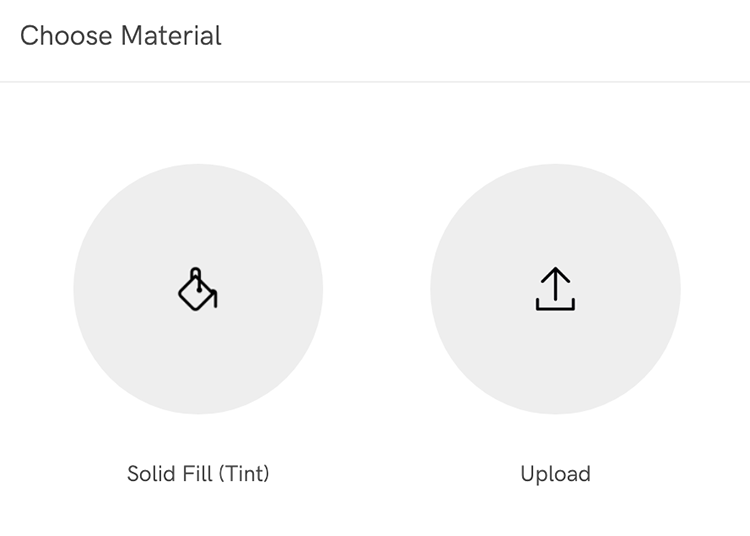
Uploading the image
By clicking the upload button, a file browser window will be launched. Only one file can be selected at a time but multiple images can be added for a single material by using the method below or visiting admin/uploads while logged in.
Selecting multiple areas from the image
After selecting your file from the file browser window you will see an editor which gives you options for which areas of the image to upload. If you need the entire image, simply click Continue.
For materials like bricks and tiles, you may want to select multiple crop areas within the image. To do this, click Select areas then click and drag over the required areas.
Setting the size of the source image
When an uploaded material is active, you'll see an additional input labelled Upload Width. This lets you specify the physical size of the individual source images and helps Architextures scale the material to an accurate size.
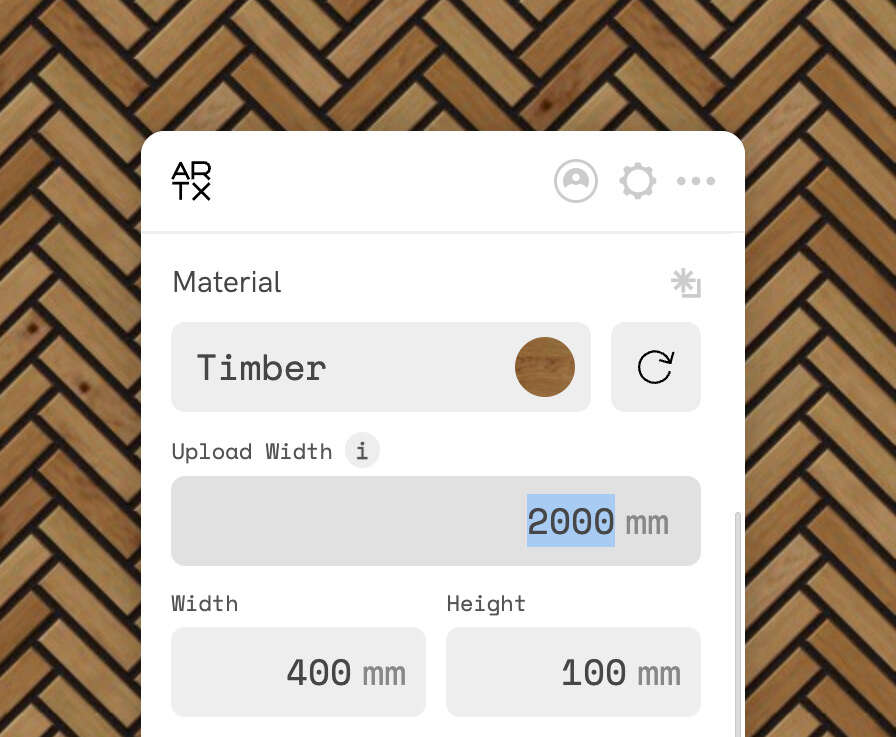
Seamlessness
Uploaded images will only be seamless when used with a pattern. The source image itself will not be made seamless.
